About this Guide
Use Cases - The Ultimate Guide …this guide describes how to apply use cases in an agile and scalable fashion. It builds on the current state of the art to present an evolution of the use-case technique that we call Use-Case 2.0. The goal is to provide you with a foundation to help you get the most out of your use cases; one that is not only applicable for small co-located agile teams but also large distributed teams, outsourcing, and complex multi-system developments.
It presents the essentials of use-case driven development as an accessible and re-usable practice. It also provides an introduction to the idea of use cases and their application. It is deliberately kept lightweight. It is not a comprehensive guide to all aspects of use cases, or a tutorial on use-case modeling. It may not be sufficient for you to adopt the practice. For example, it is not intended to teach you how to model, for this we refer you to our previously published books on the subject.
How to read this Guide
The guide is structured into four main chapters:
- What is Use-Case 2.0? – A one page introduction to the practice.
- First Principles – An introduction to use cases based around the 6 principles that act as the foundation for the practice.
- Use-Case 2.0 Content – The practice itself presented as a set of key concepts, activities, work products, and the rules that bind them together.
- Using Use-Case 2.0 – A summary of when and how to apply the practice.
These are topped and tailed with this brief introduction, and a short conclusion.
If you are new to use cases then you might want to read the “What is Use-Case 2.0?”, the “First Principles”, and the “Using Use-Case 2.0” chapters to understand the basic concepts. You can then dip into the “Use-Case 2.0 Content” as and when you start to apply the practice.
If you are familiar with the basics of use cases then you might prefer to dive straight into the “Use-Case 2.0 Content” and “Using Use-Case 2.0” chapters once you’ve read the “What is Use-Case 2.0?” chapter. This will help you compare Use-Case 2.0 with your own experiences and understand what has changed.
Alternatively you could just read all the chapters in the order presented.
What is Use-Case 2.0?
Use Case: A use case is all the ways of using a system to achieve a particular goal for a particular user. Taken together the set of all the use cases gives you all of the useful ways to use the system, and illustrates the value that it will provide.
Use-Case 2.0: A scalable, agile practice that uses use cases to capture a set of requirements and drive the incremental development of a system to fulfill them.
Use-Case 2.0 drives the development of a system by first helping you understand how the system will be used and then helping you evolve an appropriate system to support the users. It can be used alongside your chosen management and technical practices to support the successful development of software and other forms of system. As you will see Use-Case 2.0 is:
- Lightweight
- Scalable
- Versatile
- Easy to use
Use cases make it clear what a system is going to do and, by intentional omission, what it is not going to do. They enable the effective envisioning, scope management and incremental development of systems of any type and any size. They have been used to drive the development of software systems since their initial introduction at OOPSLA in 1987. Over the years they have become the foundation for many different methods and an integral part of the Unified Modeling Language. They are used in many different contexts and environments, and by many different types of team. For example use cases can be beneficial for both small agile development teams producing user-intensive applications and large projects producing complex systems of interconnected systems, such as enterprise systems, product lines, and systems in the cloud.
The use-case approach has a much broader scope than just requirements capture. As mentioned before they can and should be used to drive the development, which means that Use-Case 2.0 also supports the analysis, design, planning, estimation, tracking and testing of systems. It does not prescribe how you should plan or manage your development work, or how you should design, develop or test your system. It does however provide a structure for the successful adoption of your selected management and development practices.
Use-Case 2.0 exists as a proven and well-defined practice. Although the term Use-Case 2.0 suggests a new version of use cases, it does not refer to an update of the Unified Modeling Language, but rather to cumulative changes in the way software developers and business analysts apply use cases. A use case is still a use case but the ways that we present, address and manage them have all evolved to be more effective. The changes are not theoretical but are pragmatic changes based on 20 years of experience from all over the world and all areas of software development.
First Principles
There are six basic principles at the heart of any successful application of use cases:
- Keep it simple by telling stories
- Understand the big picture
- Focus on value
- Build the system in slices
- Deliver the system in increments
- Adapt to meet the team’s needs
In this chapter we look at these principles in more detail and use them to introduce the concepts of use-case modeling and use-case driven development.
Principle 1: Keep it simple by telling stories
 Storytelling is how cultures survive and progress; it is the simplest and most effective way to pass knowledge from one person to another. It is the best way to communicate what a system should do, and to get everybody working on the system to focus on the same goals.
Storytelling is how cultures survive and progress; it is the simplest and most effective way to pass knowledge from one person to another. It is the best way to communicate what a system should do, and to get everybody working on the system to focus on the same goals.
The use cases capture the goals of the system. To understand a use case we tell stories. The stories cover how to successfully achieve the goal, and how to handle any problems that may occur on the way. Use cases provide a way to identify and capture all the different but related stories in a simple but comprehensive way. This enables the system’s requirements to be easily captured, shared and understood.
As a use case is focused on the achievement of a particular goal, it provides a focus for the storytelling. Rather than trying to describe the system in one go we can approach it use case by use case. The results of the storytelling are captured and presented as part of the use-case narrative that accompanies each use case.
When using storytelling as a technique to communicate requirements it is essential to make sure that the stories are captured in a way that makes them actionable and testable. A set of test cases accompanies each use-case narrative to complete the use case’s description. The test cases are the most important part of a use case’s description, more important even than the use-case narrative. This is because they make the stories real, and their use can unambiguously demonstrate that the system is doing what it is supposed to do. It is the test cases that define what it means to successfully implement the use case.
Principle 2: Understand the big picture
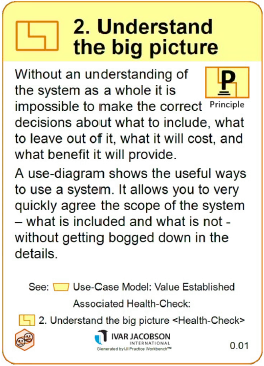 Whether the system you are developing is large or small, whether it is a software system, a hardware system or a new business, it is essential that you understand the big picture. Without an understanding of the system as a whole you will find it impossible to make the correct decisions about what to include in the system, what to leave out of it, what it will cost, and what benefit it will provide. This doesn’t mean capturing all the requirements up front. You just need to create something that sums up the desired system and lets you understand scope and progress at a system level.
Whether the system you are developing is large or small, whether it is a software system, a hardware system or a new business, it is essential that you understand the big picture. Without an understanding of the system as a whole you will find it impossible to make the correct decisions about what to include in the system, what to leave out of it, what it will cost, and what benefit it will provide. This doesn’t mean capturing all the requirements up front. You just need to create something that sums up the desired system and lets you understand scope and progress at a system level.
A use-case diagram is a simple way of presenting an overview of a system’s requirements. Figure 1 shows the use-case diagram for a simple telephone system. From this picture you can see all the ways the system can be used, who starts the interaction, and any other parties involved. For example a Calling Subscriber can place a local call or a long-distance call to any of the system’s Callable Subscribers. You can also see that the users don’t have to be people but can also be other systems, and in some cases both (for example the role of the Callable Subscriber might be played by an answering machine and not a person).
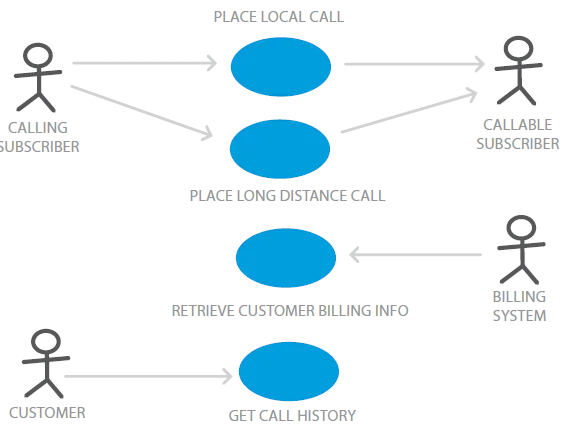
FIGURE 1: THE USE-CASE DIAGRAM FOR A SIMPLE TELEPHONE SYSTEM
A use-case diagram is a view into a use-case model. Use-case models acknowledge the fact that systems support many different goals from many different stakeholders. In a use-case model the stakeholders that use the system and contribute to the completion of the goals are modeled as actors, and the ways that the system will be used to achieve these goals are modeled as use cases. In this way the use-case model provides the context for the system’s requirements to be discovered, shared and understood. It also provides an easily accessible big picture of all the things the system will do. In a use-case diagram, such as Figure 1, the actors are shown as stick-men and the use cases as ellipses. The arrowheads indicate the initiator of the interaction (an Actor or the System) allowing you to clearly see who starts the use case.
A use-case model is a model of all the useful ways to use a system. It allows you to very quickly scope the system – what is included and what is not – and give the team a comprehensive picture of what the system will do. It lets you do this without getting bogged down in the details of the requirements or the internals of the system. With a little experience it is very easy to produce use-case models for even the most complex systems, creating an easily accessible big picture that makes the scope and goals of the system visible to everyone involved.
Principle 3: Focus on value
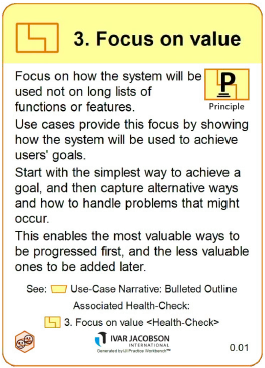 When trying to understand how a system will be used it is always important to focus on the value it will provide to its users and other stakeholders. Value is only generated if the system is actually used; so it is much better to focus on how the system will be used than on long lists of the functions or features it will offer.
When trying to understand how a system will be used it is always important to focus on the value it will provide to its users and other stakeholders. Value is only generated if the system is actually used; so it is much better to focus on how the system will be used than on long lists of the functions or features it will offer.
Use cases provide this focus by concentrating on how the system will be used to achieve a specific goal for a particular user. They encompass many ways of using the system; those that successfully achieve the goals, and those that handle any problems that may occur. To make the value easy to quantify, identify and deliver you need to structure the use-case narrative. To keep things simple start with the simplest possible way to achieve the goal. Then capture any alternative ways of achieving the goal and how to handle any problems that might occur whilst trying to achieve the goal. This will make the relationships between the ways of using the system clear. It will enable the most valuable ways to be identified and progressed up front, and allow the less valuable ones to be added later without breaking or changing what has gone before.
In some cases there will be little or no value in implementing anything beyond the simplest way to achieve the goal. In other cases providing more options and specialist ways of achieving the goal will provide the key differentiators that make your system more valuable than your competitors’.
Figure 2 shows a use-case narrative structured in this way. The simplest way of achieving the goal is described by the basic flow. The others are presented as alternative flows. In this way you create a set of flows that structure and describe the stories, and help us to find the test cases that complete their definition.
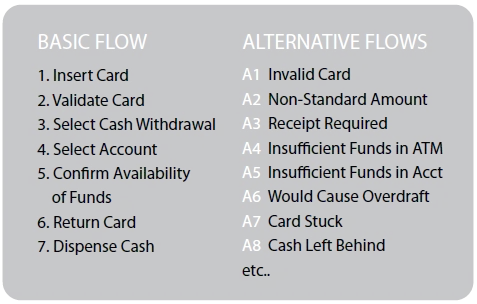
FIGURE 2: THE STRUCTURE OF A USE-CASE NARRATIVE
Figure 2 shows the narrative structure for the Withdraw Cash use case for a cash machine. The basic flow is shown as a set of simple steps that capture the interaction between the users and the system. The alternative flows identify any other ways of using the system to achieve the goal such as asking for a non-standard amount, any optional facilities that may be offered to the user such as dispensing a receipt, and any problems that could occur on the way to achieving the goal such as the card getting stuck.
You don’t need to capture all of the flows at the same time. Whilst recording the basic flow it is natural to think about other ways of achieving the goal, and what could go wrong at each step. You capture these as Alternative Flows, but concentrate on the Basic Flow. You can then return to complete the alternative flows later as and when they are needed.
This kind of bulleted outline may be enough to capture the stories and drive the development, or it may need to be elaborated as the team explores the detail of what the system needs to do. The most important thing is the additive structure of the use-case narrative. The basic flow is needed if the use case is ever to be successfully completed; this must be implemented first. The alternatives though are optional. They can be added to the basic flow as and when they are needed. This allows you to really focus on the value to be obtained from the system. You no longer need to deliver the whole use case but can focus on those parts of the use case that offer the most value. It also means that you don’t need a complete use-case model or even a complete use case before you start to work on the development of the system. If you have identified the most important use case and understood its basic flow then you already have something of value you could add to your system.
This structure makes the stories easy to capture and validate for completeness, whilst making it easy to filter out those potential ways of using a system that offer little or no real value to the users. This constant focus on value will enable you to ensure that every release of your system is as small as possible, whilst offering real value to the users of the system and the stakeholders that are funding the development.
Principle 4: Build the system in slices
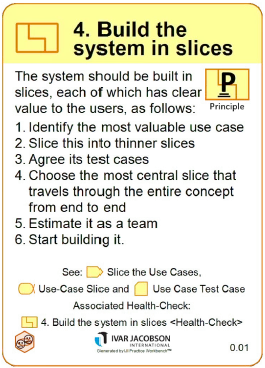 Most systems require a lot of work before they are usable and ready for operational use. They have many requirements, most of which are dependent on other requirements being implemented before they can be fulfilled and value delivered. It is always a mistake to try to build such a system in one go. The system should be built in slices, each of which has clear value to the users.
Most systems require a lot of work before they are usable and ready for operational use. They have many requirements, most of which are dependent on other requirements being implemented before they can be fulfilled and value delivered. It is always a mistake to try to build such a system in one go. The system should be built in slices, each of which has clear value to the users.
The recipe is quite simple. First, identify the most useful thing that the system has to do and focus on that. Then take that one thing, and slice it into thinner slices. Decide on the test cases that represent acceptance of those slices. Some of the slices will have questions that can’t be answered. Put those aside for the moment. Choose the most central slice that travels through the entire concept from end to end, or as close to that as possible. Estimate it as a team (estimates don’t have to be “right”, they’re just estimates), and start building it.
This is the approach taken by Use-Case 2.0, where the use cases are sliced up to provide suitably sized work items, and where the system itself is evolved slice by slice.
Slicing up the use cases
The best way to find the right slices is to think about the stories and how we capture them. Each story is a good candidate slice. Each story is defined by part of the use-case narrative and one or more of the accompanying test cases. It is the test cases that are the most important part of the use-case slice’s description because they make the stories real.
Applying our recipe above, the use cases identify the useful things that the system will do. Select the most useful use case to find the most useful thing that the system does. To find the most central slice you will need to shed all the less important ways of achieving the goal and handling problems. You can do this by focusing on the story described by the basic flow. A slice based on the basic flow is guaranteed to travel through the entire concept from end-to-end as it will be the most straightforward way for the user to achieve their goal.
Estimate the slice and start to build it. Additional slices can then be taken from the use case until there are enough slices to provide this particular user with a usable solution. The same can then be done for any other use cases you need to complete a usable system.
A use-case slice doesn’t need to contain an entire flow and all its test cases – the first slice might just be the basic flow and one test case. Additional slices can then be added to complete the flow and address all the test cases. The slicing mechanism is very flexible enabling you to create slices as big or small as you need to drive your development.
The slices are more than just requirements and test cases
When we build the system in slices it is not enough to just slice up the requirements. Although use cases have traditionally been used to help understand and capture requirements, they have always been about more than this. As shown in Figure 3, the use-case slices slice through more than just the requirements, they also slice through all the other aspects of the system and its documentation.
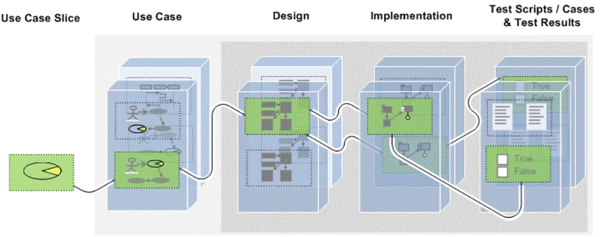
FIGURE 3: A USE-CASE SLICE IS MORE THAN JUST A SLICE OF THE REQUIREMENTS
On the left of Figure 3 you can see the use-case slice, this is a slice taken from one of the use cases shown in the next column. The slice then continues through the design showing the design elements involved, and through the implementation where you can see which pieces of the code actually implement the slice. Finally the slice cuts through the test assets, not just encompassing the test cases, but also the test scripts used to execute the test cases and the test results generated.
As well as providing traceability from the requirements to the code and tests, thinking of the slices in this way helps you develop the right system. When you come to implement a slice you need to understand the impact that the slice will have on the design and implementation of the system. Does it need new system elements to be introduced? Can it be implemented by just making changes to the existing elements? If the impact is too great you may even decide not to implement the slice! If you have the basic design for the system this kind of analysis can be done easily and quickly, and provides a great way to understand the impact of adding the slice to the system.
By addressing each aspect of the system slice by slice, use cases help with all the different areas of the system including user experience (user interface), architecture, testing, and planning. They provide a way to link the requirements to the parts of the system that implement them, the tests used to verify that the requirements have been implemented successfully, and the release and project plans that direct the development work. In Use-Case 2.0 there is a special construct, called the use-case realization, which is added to each use case to record its impact on the other aspects of the system.
Use-Case Slices: The most important part of Use-Case 2.0
The concept of a use-case slice is as integral to Use-Case 2.0 as the use case itself. It is the slices that enable the use cases to be broken down into appropriately sized pieces of work for the development team to tackle. Imagine that you are part of a small team producing working software every two weeks. A whole use case is probably too much to be completed in one two-week period. A use-case slice though is another matter because it can be sliced as thinly as the team requires. Use-case slices also allow the team to focus on providing a valuable, usable system as soon as possible, shedding all unnecessary requirements on the way.
Principle 5: Deliver the system in increments
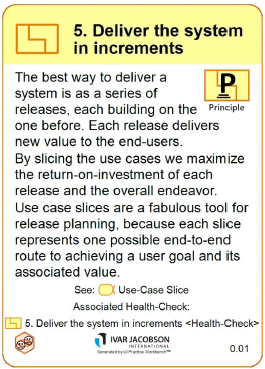 Most software systems evolve through many generations. They are not produced in one go; they are constructed as a series of releases each building on the one before. Even the releases themselves are often not produced in one go, but are evolved through a series of increments. Each increment provides a demonstrable or usable version of the system. Each increment builds on the previous increment to add more functionality or improve the quality of what has come before. This is the way that all systems should be produced.
Most software systems evolve through many generations. They are not produced in one go; they are constructed as a series of releases each building on the one before. Even the releases themselves are often not produced in one go, but are evolved through a series of increments. Each increment provides a demonstrable or usable version of the system. Each increment builds on the previous increment to add more functionality or improve the quality of what has come before. This is the way that all systems should be produced.
The use cases themselves can also be too much to consider delivering all at once. For example, we probably don’t need all the ways of placing a local call in the very first increment of a telephone system. The most basic facilities may be enough to get us up and running. The more optional or niche ways of placing a local call such as reversing the charges or redialing the last number called can be added in later increments. By slicing up the use cases we can achieve the finer grained control required to maximize the value in each release.
Figure 4 shows the incremental development of a release of a system. The first increment only contains a single slice: the first slice from use case 1. The second increment adds another slice from use case 1 and the first slice from use case 2. Further slices are then added to create the third and fourth increments. The fourth increment is considered complete and useful enough to be released.Most software systems evolve through many generations. They are not produced in one go; they are constructed as a series of releases each building on the one before. Even the releases themselves are often not produced in one go, but are evolved through a series of increments. Each increment provides a demonstrable or usable version of the system. Each increment builds on the previous increment to add more functionality or improve the quality of what has come before. This is the way that all systems should be produced.
The use cases themselves can also be too much to consider delivering all at once. For example, we probably don’t need all the ways of placing a local call in the very first increment of a telephone system. The most basic facilities may be enough to get us up and running. The more optional or niche ways of placing a local call such as reversing the charges or redialing the last number called can be added in later increments. By slicing up the use cases we can achieve the finer grained control required to maximize the value in each release.
Figure 4 shows the incremental development of a release of a system. The first increment only contains a single slice: the first slice from use case 1. The second increment adds another slice from use case 1 and the first slice from use case 2. Further slices are then added to create the third and fourth increments. The fourth increment is considered complete and useful enough to be released.
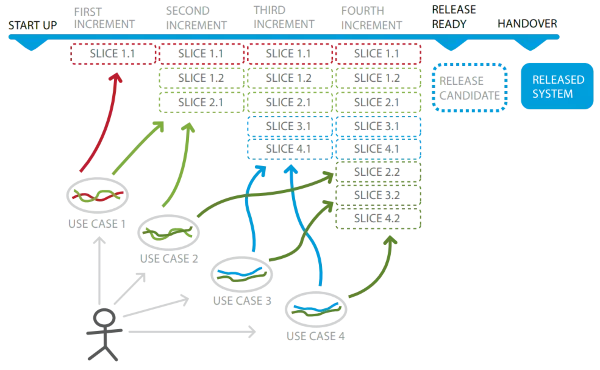
FIGURE 4: USE CASES, USE-CASE SLICES, INCREMENTS, AND RELEASES
Use cases are a fabulous tool for release planning. Working at the use-case level allows whole swathes of related requirements to be deferred until the later releases. By making decisions at the use-case level you can quickly sketch out the big picture and use this to focus in on the areas of the system to be addressed in the next release.
Use-case diagrams, showing which use cases are to be addressed in this release and which are to be left until a later release, are a great tool for illustrating the team’s goals. They clearly show the theme of each release and look great pinned up on the walls of your war-room for everybody to see.
Use-case slices are a fabulous tool for building smaller increments on the way to a complete release. They allow you to target independently implementable and testable slices onto the increments ensuring that each increment is larger than, and builds on, the one before.
Principle 6: Adapt to meet the team’s needs
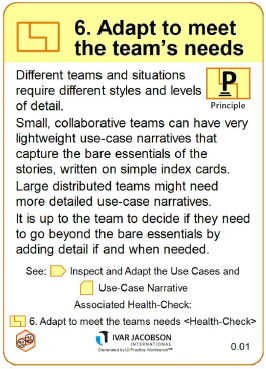 Unfortunately there is no ‘one size fits all’ solution to the challenges of software development; different teams and different situations require different styles and different levels of detail. Regardless of which practices and techniques you select you need to make sure that they are adaptable enough to meet the ongoing needs of the team.
Unfortunately there is no ‘one size fits all’ solution to the challenges of software development; different teams and different situations require different styles and different levels of detail. Regardless of which practices and techniques you select you need to make sure that they are adaptable enough to meet the ongoing needs of the team.
This applies to the practices you select to share the requirements and drive the software development as much as any others. For example lightweight requirements are incredibly effective when there is close collaboration with the users, and the development team can get personal explanations of the requirements and timely answers to any questions that arise. If this kind of collaboration is not possible, because the users are not available, then the requirements will require more detail and will inevitably become more heavyweight. There are many other circumstances where a team might need to have more detailed requirements as an input to development. However, what’s important is not listing all of the possible circumstances where a lightweight approach might not be suitable but to acknowledge the fact that practices need to scale.
Use-Case 2.0 is designed with this in mind, and is as light as you want it to be. Small, collaborative teams can have very lightweight use-case narratives that capture the bare essentials of the stories. These can be hand written on simple index cards. Large distributed teams can have more detailed use-case narratives presented as documents. It is up to the team to decide whether or not they need to go beyond the essentials, adding detail in a natural fashion as they encounter problems that the bare essentials cannot cope with.
Use-Case 2.0 Content
Use-Case 2.0 consists of a set of things to work with and a set of things to do.
Things to Work With
The subject of Use-Case 2.0 is the requirements, the system to be developed to meet the requirements, and the tests used to demonstrate that the system meets the requirements. At the heart of Use-Case 2.0 are the use case, the story and the use-case slice. These capture the requirements and drive the development of the system. Figure 5 shows how these concepts are related to each other. It also shows how changes and defects impact on the use of Use-Case 2.0.
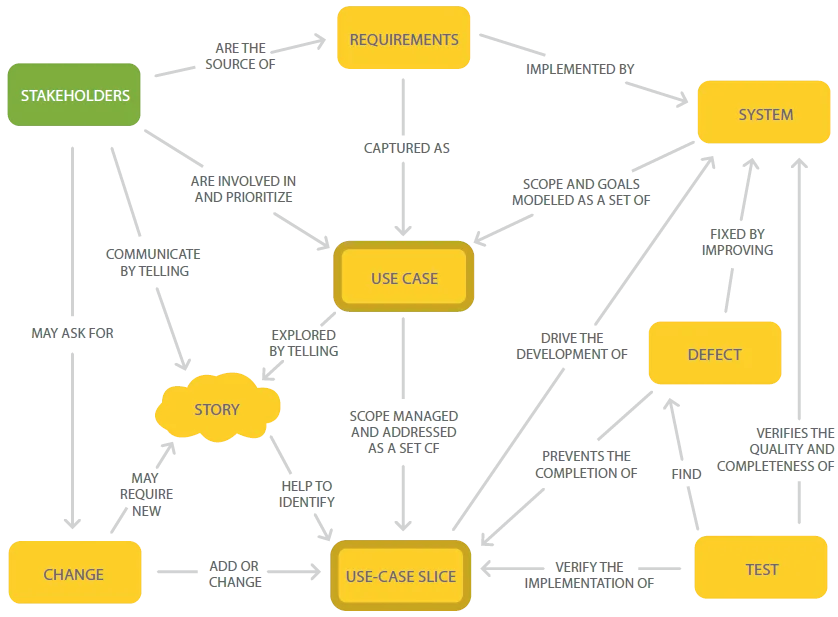
FIGURE 5: USE-CASE 2.0 CONCEPT MAP.
The stakeholders are the people, groups, or organizations who affect or are affected by a software system. The requirements are what the system must do to satisfy the stakeholders. It is important to discover what is needed from the software system, share this understanding among the stakeholders and the team members, and use it to drive the development of the new system. In Use-Case 2.0 the requirements are captured as a set of use cases, which are scope managed and addressed as a set of use-case slices. Any changes requested by the stakeholders result in additions or changes to the set of use cases and use-case slices.
The system is the system to be built. It is typically a software system although Use-Case 2.0 can also be used in the development of new businesses (where you treat the business itself as a system), and combined hardware and software systems (embedded systems). It is the system that implements the requirements and is the subject of the use-case model. The quality and completeness of the system is verified by a set of tests. The tests also verify whether or not the implementation of the use-case slices has been a success. If defects are found during the testing then their presence will prevent the completion of the use-case slice until they have been fixed and the system improved.
Telling stories bridges the gap between the stakeholders, the use cases and the use-case slices. It is how the stakeholders communicate their requirements and explore the use cases. Understanding the stories is also the mechanism for finding the right use-case slices to drive the implementation of the system.
Use Cases
A use case is all the ways of using a system to achieve a particular goal for a particular user. Taken together the set of all the use cases gives us all of the useful ways to use the system.
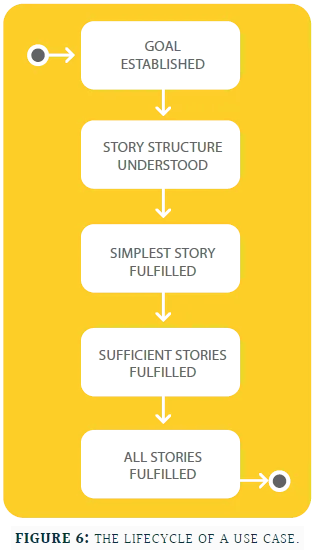 A use case is:
A use case is:
- A sequence of actions a system performs that yields an observable result of value to a particular user.
- That specific behavior of a system, which participates in a collaboration with a user to deliver something of value for that user.
- The smallest unit of activity that provides a meaningful result to the user.
- The context for a set of related requirements.
To understand a use case we tell stories. The stories cover both how to successfully achieve the goal and how to handle any problems that occur on the way. They help us to understand the use case and implement it slice by slice.
As Figure 6 shows, a use case undergoes several state changes from its initial identification through to its fulfillment by the system. The states constitute important way points in the understanding and implementation of the use case indicating:
- Goal Established: when the goal of the use case has been established.
- Story Structure Understood: when the structure of the use-case narrative has been understood enough for the team to start work identifying and implementing the first use-case slices.
- Simplest Story Fulfilled: when the system fulfills the simplest story that allows a user to achieve the goal.
- Sufficient Stories Fulfilled: when the system fulfills enough of the stories to provide a usable solution.
- All Stories Fulfilled: when the system fulfills all the stories told by the use case.
This will be achieved by implementing the use case slice-by-slice. The states provide a simple way assess the progress you are making in understanding and implementing the use case.
Use-Case Slices
Use cases cover many related stories of varying importance and priority. There are often too many stories to deliver in a single release and generally too many to work on in a single increment. Because of this we need a way to divide the use cases into smaller pieces that 1) allow us to select which pieces of the use case to deliver when, 2) provide a suitable unit for development and testing by the development team, and 3) allow us to have small and similarly sized pieces of work that flow quickly through development.
A use-case slice is one or more stories selected from a use case to form a work item that is of clear value to the customer. It acts as a placeholder for all the work required to complete the implementation of the selected stories. As we saw earlier when we discussed how the use-case slices are more than just requirements and test cases, the use-case slice evolves to include the corresponding slices through design, implementation and test.
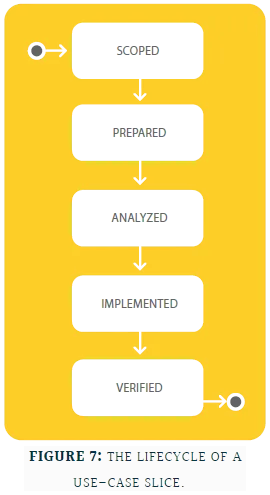 The use-case slice is the most important element of Use-Case 2.0, as it is not only used to help with the requirements but to drive the development of a system to fulfill them.
The use-case slice is the most important element of Use-Case 2.0, as it is not only used to help with the requirements but to drive the development of a system to fulfill them.
Use-case slices:
- Enable use cases to be broken up into smaller, independently deliverable units of work.
- Enable the requirements contained in a set of use cases to be ordered, prioritized and addressed in parallel.
- Link the different system models (requirements, analysis, design, implementation and test) used in use-case driven development.
As Figure 7 shows, a use-case slice undergoes several state changes from its initial identification through to its final acceptance. The states constitute important way points in the understanding, implementation and testing of the use-case slice indicating:
- Scoped: when it has been scoped and the extent of the stories covered has been clarified.
- Prepared: when the slice has been prepared by enhancing the narrative and test cases to clearly define what it means to successfully implement the slice.
- Analyzed: when the slice has been analyzed so its impact on the components of the system is understood and the pieces affected are ready for coding and developer testing.
- Implemented: when the software system has been enhanced to implement the slice and the slice is ready for testing.
- Verified: and finally when the slice has been verified as done and is ready for inclusion in a release.
The states provide a simple way to assess the progress you are making in understanding and implementing the use-case slices. They also denote the points when the slice is at rest and could potentially be handed over from one person or team to another. To the casual observer glancing at the states, this might look like a waterfall process: scoping>preparation>analysis>implementation>verification. There’s a big difference, though. In a waterfall approach, all the requirements are prepared before the analysis starts, and all the analysis is completed before the implementation starts, and all the implementation is completed before the verification starts. Here we are dealing with an individual use-case slice. Across the set of slices all the activities could be going on in parallel. While one use-case slice is being verified, another use-case slice is being implemented, a third is being implemented, and a fourth being analyzed. In the next chapter we will explore this more when we look at using Use-Case 2.0 with different development approaches.
Stories
Telling stories is how we explore the use cases with our stakeholders. Each story of value to the users and other stakeholders is a thread through one of the use cases. The stories can be functional or non-functional in nature.
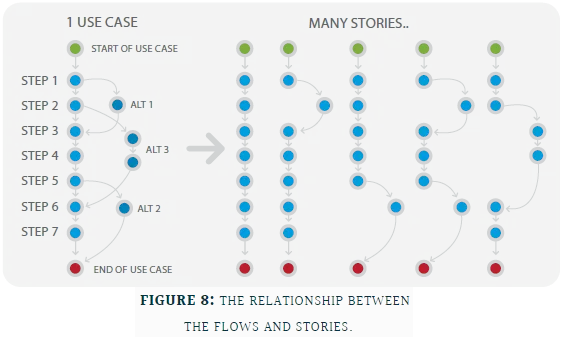 A story is described by part of the use-case narrative, one or more flows and special requirements, and one or more test cases. The key to finding effective stories is to understand the structure of the use-case narrative. The network of flows can be thought of as a map that summarizes all the stories needed to describe the use case. Figure 8 illustrates the relationship between the flows of a use-case narrative and the stories it describes.
A story is described by part of the use-case narrative, one or more flows and special requirements, and one or more test cases. The key to finding effective stories is to understand the structure of the use-case narrative. The network of flows can be thought of as a map that summarizes all the stories needed to describe the use case. Figure 8 illustrates the relationship between the flows of a use-case narrative and the stories it describes.
On the left of the figure the basic flow is shown as a linear sequence of steps and the alternative flows are shown as detours from this set of steps. The alternative flows are always defined as variations on the basic. On the right of the diagram some of the stories covered by the flows are shown. Each story traverses one or more flows starting with the use case at the start of the basic flow and terminating with the use case at the end of the basic flow. This ensures that all the stories are related to the achievement of the same goal, are complete and meaningful, and are complementary as they all build upon the simple story described by the basic flow. For each story there will be one or more test cases.
There are two common approaches to identifying the stories and creating the use-case narrative:
- Top Down: Some people like to take a top down approach where they 1) identify the use case, 2) outline the steps of the basic flow, and 3) brain-storm alternative flows based on the basic flow. This structures the narrative and allows them to identify their stories.
- Bottom Up: Using the bottom up approach we start by brainstorming some stories and then grouping these by theme to identify our use cases. The set of stories are then examined to help us identify the basic and some of the alternative flows. The use-case structure then leads us to identify any missing stories and make sure that all the stories are well-formed and complementary.
You should pick the approach that works best for your stakeholders. You can of course combine the two approaches and work both top down, from your use cases, and bottom up from any suggested new stories.
The stories are a useful thinking tool to help us find the right use-case slices and, most importantly, the right test cases. We don’t need to track the state of the stories themselves as it is the execution of the test cases that shows us how complete the system is, and the progress of the use cases and use-case slices that drive the development.
Defects and Changes
Although not a direct part of Use-Case 2.0, it is important to understand how defects and changes are related to the use cases and the use-case slices.
Changes requested by the stakeholders are analyzed against the current use-case model, use cases, and use-case slices. This enables the extent of the change to be quickly understood. For example adding a new use case to the system is a major change as it changes the system’s overall goals and purpose; whereas a change to an existing use case is typically much smaller, particularly if it is to a story that has not been allocated to a slice and prepared, analyzed, implemented or verified.
Defects are handled by tracking which use-case slices, and by implication which test cases, resulted in their detection. If they are found during the implementation or verification of a use-case slice then that slice cannot advance until the defect is addressed and the test can be passed. If they are found later during regression testing then the relationship between the failed test cases and the use cases allows you to quickly discern what impact the defect will have on the users and the usability of the system.
Work Products
The use cases and the use-case slices are supported by a number of work products that the team uses to help share, understand, document them. Figure 9 shows the five Use-Case 2.0 work products (in blue) and their relationships to the requirements, use cases, use-case slices, stories, tests, and the system (in yellow).
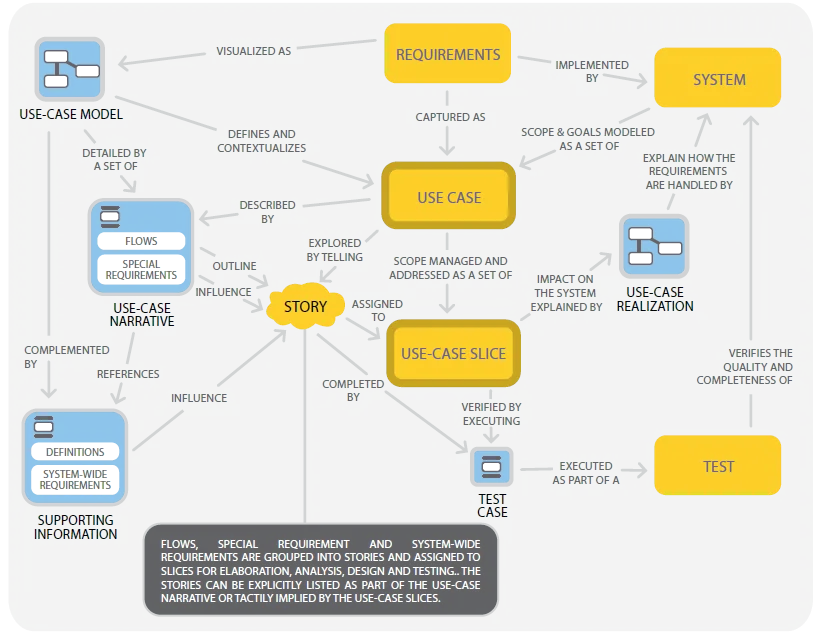
FIGURE 9: THE USE-CASE 2.0 WORK PRODUCTS
The use-case model visualizes the requirements as a set of use cases, providing an overall big picture of the system to be built. The model defines the use cases and provides the context for the elaboration of the individual use cases. The use cases are explored by telling stories. Each use case is described by 1) a use-case narrative that outlines its stories and 2) a set of test cases that complete the stories. The stories are described as a set of flows. These can be complemented with a set of special requirements that will influence the stories, help you assign the right stories to the use-case slices for implementation, and most importantly define the right test cases.
The use-case model is complemented by supporting information. This captures the definitions of the terms used in the use-case model and when outlining the stories in the use-case narratives. It also captures any system-wide requirements that apply to all of the use cases. Again these will influence the stories selected from the use cases and assigned to the use-case slices for implementation.
You may be disconcerted by the lack of any explicit work products to capture and document the stories and the use-case slices. These are not needed as they are fully documented by the other work products. If required you can list the stories related to a use case as an extra section in the use-case narrative but this is not essential.
Working with the use cases and use-case slices
As well as creating and tracking the work products, you will also need to track the states and properties of the use cases and the use-case slices. This can be done in many ways and in many tools. The states can be tracked very simply using post-it notes or spreadsheets. If more formality is required one of the many commercially available requirements management, change management or defect tracking tools could be used.
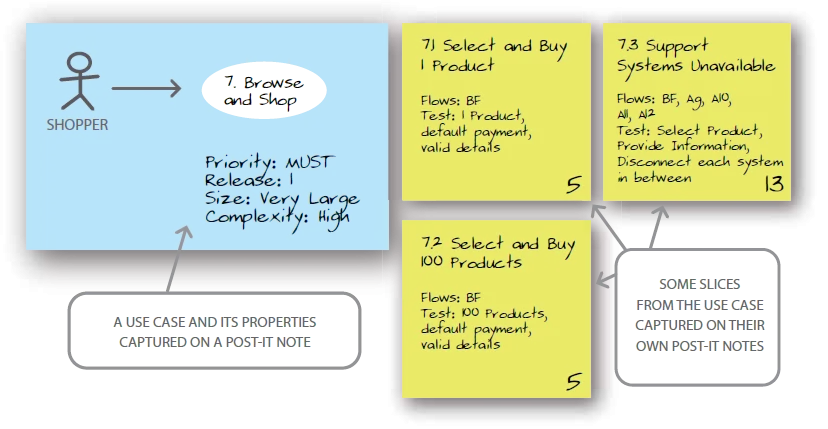
FIGURE 10 SHOWS A USE CASE AND SOME OF ITS SLICES CAPTURED ON A SET OF POST IT NOTES.
The use case shown is use-case ‘7 Browse and Shop’ from an on-line shopping application. Slices 1 and 2 of the use case are based on individual stories derived from the basic flow: ‘Select and Buy 1 Product’ and ‘Select and Buy 100 Products’. Slice 3 is based on multiple stories covering the availability of the various support systems involved in the use case. These stories cover a number of the alternative flows.
The essential properties for a use case are its name, state and priority. In this case the popular MoSCoW (Must, Should, Could, Would) prioritization scheme has been used. The use cases should also be estimated. In this case a simple scheme of assessing their relative size and complexity has been used.
The essential properties for a use-case slice are 1) a list of its stories, 2) references to the use case and the flows that define the stories, 3) references to the tests and test cases that will be used to verify its completion, and 4) an estimate of the work needed to implement and test the slice. In this example the stories are used to name the slice and the references to the use case are implicit in the slices number and list of flows. The estimates have been added later after consultation with the team. These are the large numbers towards the bottom right of each post-it note. In this case the team has played planning poker to create relative estimates using story points; 5 story points for slices 7.1 and 7.2, and 13 story points for slice 7.3 which the team believe will take more than twice the effort of the other slices. Alternatively ideal days, t-shirt sizing (XS, S, M, L, XL, XXL, XXXL), or any other popular estimating technique could be used.
The use cases and the use-case slices should also be ordered so that the most important ones are addressed first. Figure 11 shows how these post-its can be used to build a simple product back log on a white board. Reading from left to right you can see 1) the big picture illustrated by use-case diagrams showing the scope of the complete system and the first release, 2) the use cases selected for the first release and some of their slices which have been identified but not yet detailed and ordered, 3) the ordered list of slices ready to be developed in the release and finally 4) those slices that the team have successfully implemented and verified.
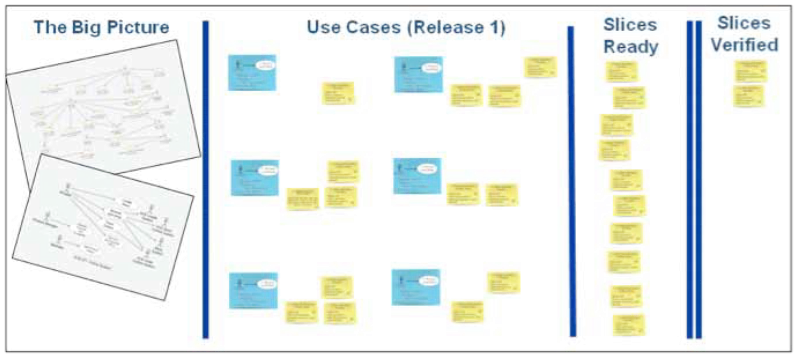
FIGURE 11: USING USE CASES AND USE-CASE SLICES TO BUILD A PRODUCT BACKLOG
Figure 11 is included for illustrative purposes only, there are many other ways to organize and work with your requirements. For example many teams worry about their post-it notes falling off the whiteboard. These teams often track the state of their use cases and use-case slices using a simple spreadsheet including worksheets such as those shown in Figure 12 and Figure 13.
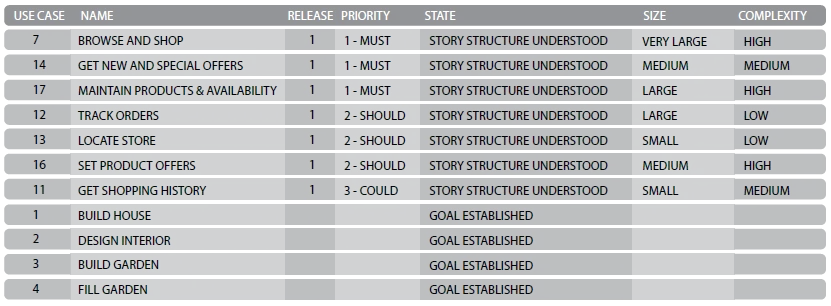
FIGURE 12: THE USE-CASE WORKSHEET FROM A SIMPLE USE-CASE TRACKER
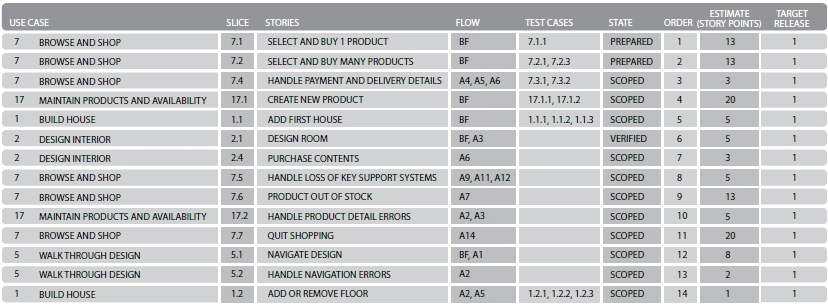
FIGURE 13: THE USE-CASE SLICE WORKSHEET FROM A SIMPLE USE-CASE TRACKER
These illustrations are included to help you get started. The use cases and the use-case slices are central to everything the team does, so use whatever techniques you need to make them tangible and visible to the team. Feel free to add other attributes as and when you need them, for example to record the source of the use case or its owner, or to target the use-case slices on a particular increment within the release.
Completing the Work Products
As well as tracking the use cases and the use-case slices you will need to, at least, sketch out and share the supporting work products. All of the work products are defined with a number of levels of detail. The first level of detail defines the bare essentials, the minimal amount of information that is required for the practice to work. Further levels of de-tail help the team cope with any special circumstances they might encounter. For example, this allows small, collaborative teams to have very lightweight use-case narratives defined on simple index cards and large dis-tributed teams to have more detailed use-case narratives presented as documents. The teams can then grow the narratives as needed to help with communication, or thoroughly define the important or safety critical requirements. It is up to the team to decide whether or not they need to go beyond the essentials, adding detail in a natural fashion as they encounter problems that the bare essentials cannot cope with. Figure 14 shows the levels of detail defined for the set of Use-Case 2.0 work products. The lightest level of detail is shown at the top of the table. The amount of detail in the work product increases as you go down the columns enhancing and expanding the content.
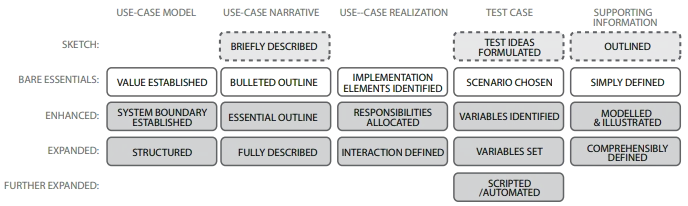
FIGURE 14: WORK PRODUCT LEVELS OF DETAIL
The good news is that you always start in the same way, with the bare essentials. The team can then continually adapt the level of detail in their use-case narratives to meet their emerging needs. The level of detail can also be adjusted to reduce waste; anything beyond the essentials should have a clear reason for existing or be eliminated. As Einstein (is attributed to have) said “Everything should be made as simple as possible, but not simpler”.
Things to do
Use-Case 2.0 breaks the work up into a number of essential activities that need to be done if the use cases are to provide real value to the team. These activities are shown in Figure 15 where they are grouped into those activities used to discover, order and verify the requirements, and those used to shape, implement and test the system. The solid chevrons indicate activities that are explicitly defined by the practice. The dashed chevrons are placeholders for other activities that the practice depends on to be successful. Use-Case 2.0 does not care how these activities are performed, it just needs them to be done.
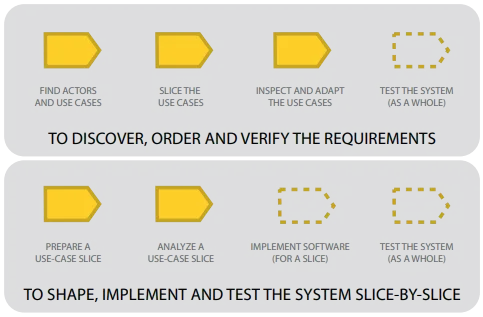
FIGURE 15: THE ACTIVITIES IN USE-CASE 2.0
Read Figure 15 from left to right to get an impression of the order in which the activities are first performed. The activities themselves will all be performed many times in the course of your work. Even a simple activity such as ‘Find Actors and Use Cases’ may need to be performed many times to find all the use cases, and may be conducted in parallel with, or after, the other activities. For example, whilst continuing to ‘Find Actors and Use Cases’ you may also be implementing some of the slices from those use cases found earlier. The rest of this chapter provides an introduction to each of the activities, following the journey of a use-case slice from the initial identification of its parent use case through to its final testing and inspection. The next chapter includes a brief discussion on how to organize the activities to support different development approaches such as Scrum, Kanban, Iterative and Waterfall.
Find Actors and Use Cases
 First you need to find some actors and use cases to help you to:
First you need to find some actors and use cases to help you to:
- Agree on the goals of the system.
- Agree on new system behavior.
- Scope releases of the system.
- Agree on the value the system provides.
- Identify ways of using and testing the system.
The best way to do this is to hold a use-case modeling workshop with your stakeholders. There is no need to find all the system’s use cases, just focus on those that are go-ing to provide the stakeholders with the value they are looking for. other actors and use cases will be found as you inspect and adapt the use cases. As the use cases are discovered they should be ordered to support the team’s release plans. one of the great things about use cases is that they enable high-level scope management without the need to discover or author all the stories. If a use case isn’t needed then there is no need to discuss or document its stories. If the use case is in scope it should be outlined so that there is enough information to start the slicing process. repeat this activity as necessary to evolve your model and find any missing actors or use cases.
Slice the Use Cases
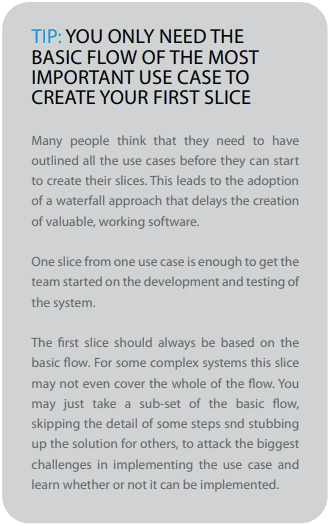 Next you need to create your first use-case slices. You do this to:
Next you need to create your first use-case slices. You do this to:
- Create suitably sized items for the team to work on.
- Fit within the time and budget available.
- Deliver the highest value to the users, and other stakeholders.
- Demonstrate critical project progress or understanding of needs.
Even the simplest use case will cover multiple stories. You need to slice the use cases to select the stories to be implemented. You should do the slicing with your stakeholders to make sure that all the slices created are of value and worth implementing. Don’t slice up all the use cases at once. Just identify enough slices to meet the immediate needs of the team.
You don’t need to completely slice up the use cases, just pull out the slices that are needed to progress the work and leave the rest of the stories in the use cases for slicing when and if they are needed. You can even adopt a pull model where the developers ask for new slices to be identified as and when they have the capacity to implement them.
The slices created should be ordered for delivery to make sure the development team tackles them in the right order. Again, you should do this with your stakeholders and other team members to make sure that the ordering defines the smallest usable system possible. The best way to do this is to consider the combination of priority, value, risk and necessity. Repeat this activity whenever new slices are needed.
Prepare a Use-Case Slice
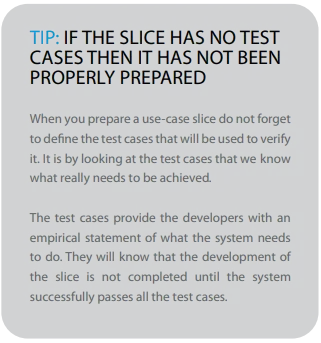 Once a slice is selected for development more work is required to:
Once a slice is selected for development more work is required to:
- Get it ready for implementation.
- Clearly define what it means to successfully implement the slice
- Define required characteristics (i.e. non-functional requirements).
- Focus the development of software towards the tests it must meet.
Preparing a use-case slice is a collaborative activity, you need input from the stakeholders, developers, and testers to clarify the use-case narrative and de-fine the test cases.
When preparing a use-case slice you should focus on the needs of the developers and testers who will implement and verify the slice. Think about how they will access the information they need. Will they be able to talk to subject matter experts to flesh out the stories, or will they need everything to be documented for them? You also need to balance the work between the detailing of the use-case narrative and the detailing of the test cases. The more detail you put in the use-case narrative the easier it will be to create the test cases. On the other hand the lighter the use-case narrative the less duplication and repetition there will be between it and the test cases. You should create the use-case narrative and the test cases at the same time, so that the authors can balance their own needs, and those of their stakeholders. There may still be work to do if the test cases are to be automated but there will be no doubt about what needs to be achieved by a successful implementation.
Perform this activity at least once for each slice. Repeat this activity whenever there are changes applied to the slice.
Analyze a Use-Case Slice
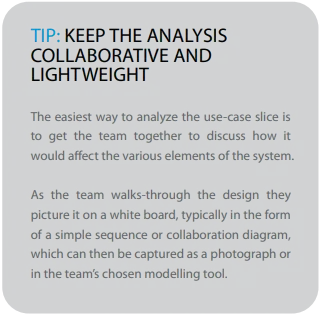 Before you start coding you should analyze the slice to:
Before you start coding you should analyze the slice to:
- Understand its impact on the system elements that will be used to implement it.
- Define the responsibilities of the affected system elements.
- Define how the system elements interact to perform the use case.
When a team is presented with a new slice to implement the first thing to do is to work out how it will affect the system. how many bits of the system are going to need to be changed and in what way? how many new things are needed and where do they fit?
Analyzing the target slices is often a pre-cursor to the planning of the development tasks. It allows the team to plan the implementation of the slice as a set of smaller code changes rather than as one, large, indivisible piece of work. Alternatively, the slice itself can be used as the unit of work and analyzing the slice is just the final thing to be undertaken by the developer before the coding starts.
As the team build their understanding of the system and its architecture they will find it easier and easier to analyze the slices, and will often be able to do it in their heads. It is still worth sketching the analysis out with some colleagues before committing to the coding.
This will validate a lot of the design decisions, check that nothing has been misunderstood, and provide trace-ability for use later when investigating the impact of defects and changes. The result of this kind of analysis is known as a use-case realization as it shows how the use case is realized by the elements of the implementing system.
Perform this activity at least once for each slice. Repeat this activity whenever there are changes applied to the slice.
Implement Software (for a Slice)
You are now ready to design, code, unit test, and integrate the software components needed to implement a use-case slice.
The software will be developed slice-by-slice, with different team members working in parallel on different slices. Each slice will require changes to one or more pieces of the system. To complete the implementation of a slice the resulting pieces of software will have to be unit tested and then integrated with the rest of the system.
Test the System (for a Slice)
Next, independently test the software to verify that the use-case slice has been implemented successfully. Each use-case slice needs to be tested before it can be considered complete and verified. This is done by successfully executing the slice’s test cases. The independence of the use-case slices enables you to test it as soon as it is implemented and provide immediate feedback to the developers.
Use-case 2.0 works with most popular testing practices. It can be considered a form of test-driven development as it creates the test cases for each slice up-front before the slice is given to the developers for implementation.
Test the System as a Whole
Each increment of the software system needs to be tested to verify that it correctly implements all of the new use-case slices without breaking any other parts of the system. It is not sufficient to just test each slice as it is completed. The team must also test the system as a whole to make sure that all of the implemented slices are compatible, and that the changes to the system haven’t resulted in the system failing to support any previously verified slices.
The test cases produced using Use-Case 2.0 are robust and resilient. This is because the structure of the use-case narratives results in independently executable, scenario-based test cases.
Inspect and Adapt the Use Cases
 You also need to continuously tune and evaluate the use cases, and use-case slices to:
You also need to continuously tune and evaluate the use cases, and use-case slices to:
- Handle changes.
- Track progress.
- Fit your work within the time and budget available.
- Keep the use-case model up to date.
- Tune the size of the slices to increase throughput.
As the project progresses it is essential that you continually work with your use-case model, use cases and use-case slices. Priorities change, lessons are learnt and changes are requested. These can all have an impact on the use cases and use-case slices that have already been implemented, as well as those still waiting to be progressed. This activity will often lead to the discovery of new use cases and the refactoring of the existing use cases and use-case slices.
The varying demands of the project may need you to tune your use of Use-Case 2.0 and adjust the size of the slices or the level of detail in your use-case narratives, supporting definitions and test cases. It is important that you continually inspect and adapt your way-of-working as well as the use cases and use-case slices you are working with.
Perform this activity as needed to maintain your use cases and handle changes.
Using Use-Case 2.0
Use-Case 2.0 can be used in many different contexts to help produce many different kinds of system. In this chapter we look at using use cases for different kinds of system, different kinds of requirements and different development approaches.
Use-Case 2.0: Applicable for all types of system
Many people think that use cases are only applicable to user-intensive systems where there is a lot of interac-tion between the human users and the system. This is strange because the original idea for use cases came from telecom switching systems, which have both human users (subscribers, operators) and machine users, in the form of other interconnected systems. Use cases are of course applicable for all systems that are used – and that means of course all systems.
Use-Case 2.0: It’s not just for user-intensive applications
In fact use cases are just as useful for embedded systems with little or no human interaction as they are for user intensive ones. nowadays, people are using use cases in the development of all kinds of embedded soft-ware in domains as diverse as the motor, consumer electronics, military, aerospace, and medical industries. Even real-time process control systems used for chemical plants can be described by use cases where each use case focuses on a specific part of the plant’s process behavior and automation needs.
All that is needed for use cases to be appropriate is for the system to collaborate with the outside world, re-gardless of whether the users are humans other systems. Their applicability is far broader than most people think.
Use-Case 2.0: It’s not just for software development
The application of use cases is not limited to software development. They can also help you to understand your business requirements, analyze your existing business, design new and better business processes, and exploit the power of IT to transform your business. by using use cases recursively to 1) model the business and its interactions with the outside world and 2) model the systems needed to support and improve the business you can seamlessly identify where the systems will impact on the business and which systems you need to support the business.
The use cases used to model the business are often referred to as business use cases. They provide the context for your IT systems development work, allowing the business development and the IT development to be carried out in perfect synchronization. not only can you develop the IT systems slice-by-slice but you can also develop your business model slice-by-slice. This is very powerful as it allows you to evolve your business and its supporting systems in tandem with one another, enabling incremental business development as well as incremental systems development.
In the modern world the business and the IT systems that support it can, and should, be developed in synch (one won’t work without the other). The use of use cases and use-case slices at both the business and IT boundaries can close the gap between the business and the IT enabling them to work as truly collaborative partners.
Use-Case 2.0: Handling all types of requirement
Although they are one of the most popular techniques for describing systems’ functionality, use cases are also used to explore their non-functional characteristics. The simplest way of doing this is to capture them as part of the use cases themselves. For example, relate performance requirements to the time taken between specific steps of a use case or list the expected service levels for a use case as part of the use case itself.
Some non-functional characteristics are more subtle than this and apply to many, if not all, of the use cases. This is particularly true when building layered architectures including infrastructure components such as security, transaction management, messaging services, and data management. The requirements in these areas can still be expressed as use cases – separate use cases focused on the technical usage of the system. We call these additional use cases infrastructure use cases as the requirements they contain will drive the creation of the infrastructure that the application will run on. These use cases and their slices can be considered as cross-cutting concerns that will affect the behavior of the system when the more traditional functional use cases are performed. For example a use case could be created to explore how the system will manage database transactions including all of the different usage scenarios such as the schemes for data locking, data caching, commit and roll-back. This use case would apply every time another use case retrieves or stores data in the system.
Combining these infrastructure use cases with other techniques such as separation of concerns and aspect-oriented programming allows these common requirements to be addressed without having to change the implementation of the existing functional use cases.
Use-Case 2.0: Applicable for all development approaches
Use-Case 2.0 works with all popular software development approaches including:
- Backlog-driven iterative approaches such as Scrum, EssUP and openUP
- One-piece flow based approaches such as Kanban
- All-in-one go approaches such as the traditional Waterfall
In the following 3 short sections we will illustrate how Use-Case 2.0 and, in particular, use-case slices can help with each of these. These sections are not as self contained as the rest of the document and rely upon the reader having a basic understanding of the approach being discussed. We recommend that you only read the sections for the approaches you are familiar with.
Use-Case 2.0 and backlog-driven iterations
Before adopting any backlog-driven approach you must understand what items will go in the backlog. There are various forms of backlog that teams use to drive their work including product backlogs, release backlogs, and project backlogs. regardless of the terminology used they all follow the same principles. The backlog itself is an ordered list list of everything that might be needed and is the single source of requirements for any changes to be made. The basic concept of a backlog is illustrated by Figure 16.
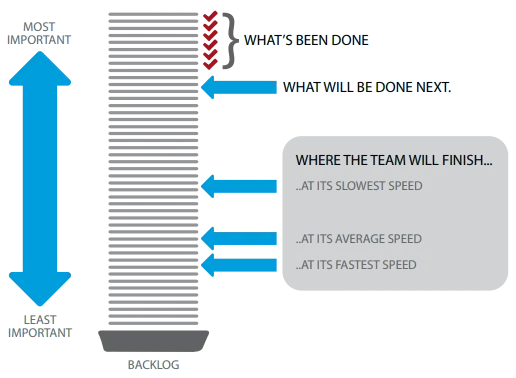
FIGURE 16: A BASIC BACKLOG
When you use Use-Case 2.0 the use-case slices are the primary backlog items. The use of use-case slices ensures that your backlog items are well-formed, as they are naturally independent, valuable and testable. The structuring of the use-case narrative that defines them makes sure that they are estimable and negotiable, and the use-case slicing mechanism enables you to slice them as small as you need to support your development team.
The use cases are not put into the ordered list themselves as it is not clear what this would mean. Does it mean that this is where the first slice from the use case would appear or where the last slice from the use case would appear? If you want to place a use case into the list before slicing just create a dummy slice to represent the whole use case and insert it into the list.
When you adopt a backlog-driven approach it is important to realize that the backlog is not built and completed up-front but is continually worked on and refined, something that is often referred to as grooming or maintaining the backlog. The typical sequence of activities for a backlog-driven, iterative approach is shown in Figure 17.
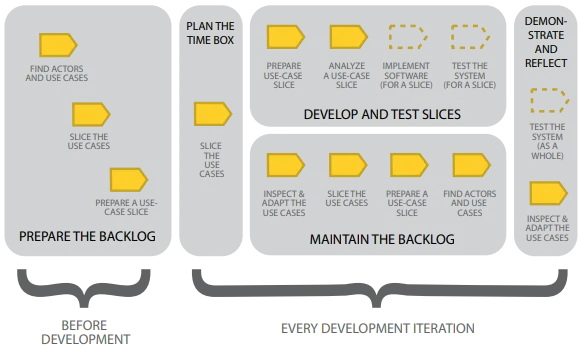
FIGURE 17: USE-CASE 2.0 ACTIVITIES FOR ITERATIVE DEVELOPMENT APPROACHES
Before the development starts the backlog is prepared; ‘Find Actors and Use Cases’ is used to build the initial use-case model and scope the system, ‘Slice the Use Cases’ is used to create the initial set of most important use-case slices to seed the backlog, and ‘Prepare Use-Case Slice’ is used to get one or more of these ready for development in the first iteration.
Once the backlog is up and running you can start the first development iteration. Every iteration starts with some planning. During this planning you may need to use ‘Slice the Use Cases’ to further slice the selected use-case slices to make sure they are small enough to complete in the iteration. The development team then uses ‘Prepare a Use-Case Slice’, ‘Analyze a Use-Case Slice’, ‘Implement Software (for a slice)’, and ‘Test the System (for a slice) to develop the identified slices and add them to the system.
While the development is on-going the team also uses ‘Inspect and Adapt the Use Cases’, ‘Slice the Use Cases’ and ‘Prepare a Use-Case Slice’ to maintain the backlog, handle change and make sure there are enough backlog items ready to drive the next iteration. The team may even need to use ‘Find Actors and Use Cases’ to handle major changes or discover more use cases for the team. In Scrum it is recommended that teams spend 5 to 10 per cent of their time maintaining their backlog. This is not an inconsiderable overhead for the team, and Use-Case 2.0 provides the work products and activities needed to do this easily and efficiently.
Finally at the end of the iteration the team needs to demonstrate the system and reflect on their performance during the iteration. The team should use ‘Test the System (as a whole)’ to understand where they are, and ‘Inspect and Adapt Use Cases’ to reflect on the quality and effectiveness of their use cases and use-case slices.
Use-Case 2.0 and one-piece flow
One-piece flow is an approach that avoids the batching of the requirements seen in the iterative and waterfall approaches. In a one-piece flow approach each requirements item flows through the development process. One-piece flow is a technique taken from lean manufacturing. Figure 18 shows a small team engaging in one-piece flow passing each item directly from work station A to B to C.
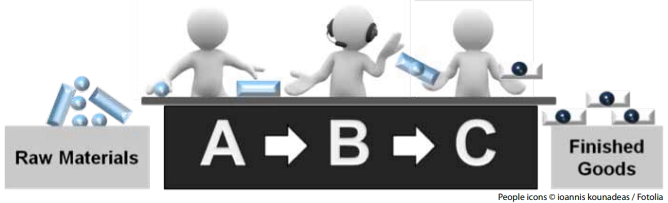
FIGURE 18: BASIC ONE-PIECE FLOW
For this to work effectively you need small, regularly sized items that will flow quickly through the system. For software development the requirements are the raw materials and working software is the finished goods. Use cases would be too irregularly sized and too big to flow through the system. The time at stations A, B and C would be too unpredictable and things would start to get stuck. Use-case slices though can be sized appropriately and tuned to meet the needs of the team. Figure 19 illustrates one-piece flow for software development with use-case slices.
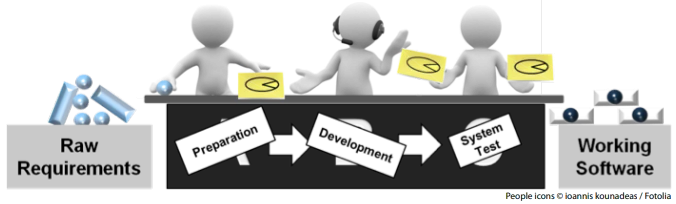
FIGURE 19: ONE-PIECE FLOW FOR SOFTWARE DEVELOPMENT WITH USE-CASE SLICES
As well as flowing quickly through the system, there needs to be enough items in the system to keep the team busy. one-piece flow doesn’t mean that there is only one requirements item being worked on at a time or that there is only one piece of work between one work station and the next. Work in progress limits are used to level the flow and prevent any wasteful backlogs from building up.
One-piece flow doesn’t mean that individuals only do one thing and only work at one work station. For example there could be more people working in Development than there are in Test, and if things start to get stuck then the people should move around to do whatever they can to get things moving again. If there are no use-case slices waiting to be tested but there are slices stuck in analysis then the testers can show some initiative and help to do the preparation work. In the same way you are not limited to one person at each work station, or even only one instance of each work station.
Kanban boards are a technique for visualizing the flow through a production line. A Kanban is a sign, flag, or signal within the production process to trigger the production and supply of product as part of just-in-time and lean manufacturing. On a Kanban board Kanban cards are used to represent the items in the system. Figure 20 shows a simple Kanban board for a development team which first analyses each slice to understand its impact, then develops and unit tests the software, and finally independently tests the resulting software before putting it live.
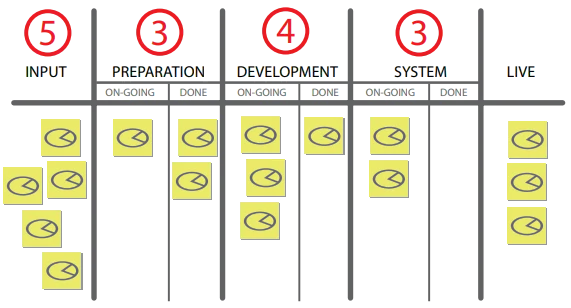
FIGURE 20: USE-CASE SLICES ON A KANBAN BOARD
The work in progress limits are shown in red. reading from left to right you can see that slices have to be identified and scoped before they are input to the team. Here there is a work in progress limit of 5, and the customers, product owner or business requirements team that are the source of the requirements try to keep 5 use-case slices ready for implementation at all times.
Slices are pulled from the input queue into the preparation area where impact analysis is undertaken, stories clarified and the test cases finalized. Here there is a work in progress limit of 3 items. Items in the on-going column are currently being worked on. The items in the done column have had their preparation completed and are waiting to be picked up by a developer. In this way the slices work their way through the development team and after successfully passing the independent system testing go live. A work in progress limit covers all the work at the station, including both the on-going and done items. There is no work in progress limit on the output or the number of items that can go live.
An important thing to note about Kanban is that there is no definitive Kanban board or set of work in progress limits; the structure of the board is dependent on your team structure and working practices. You should tune the board and the work in progress limits as you tune your practices. The states for the use-case slices are a great aid to this kind of work design. Figure 21 shows the alignment between the states and the Kanban board shown in Figure 20. The states are very powerful as they clearly define what state the slice should be in when it is to be handed on to the next part of the chain.
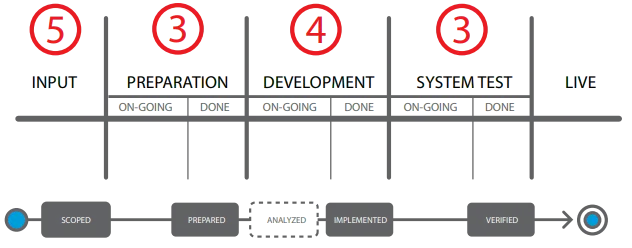
FIGURE 21: ALIGNING THE STATES OF THE UCE-CASE SLICE TO THE KANBAN BOARD
Figure 22 shows where the different Use-Case 2.0 activities are applied. The interesting thing here is that “Inspect and Adapt Use Cases” is not the responsibility of any particular work station but is conducted as part of the regular quality control done by the team. This activity will help the team to tune the number and type of work stations they have as well as their work in progress limits.
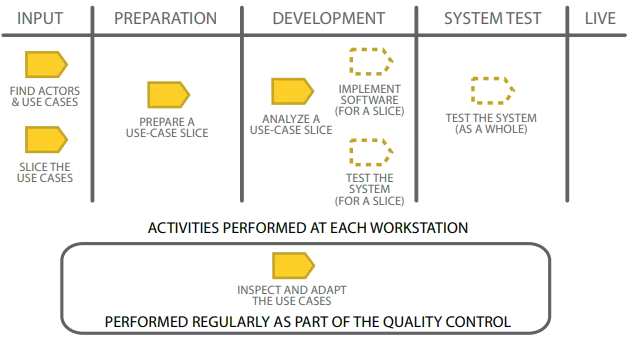
FIGURE 22: USE-CASE 2.0 ACTIVITIES FOR WATERFALL APPROACHES
For example as a result of reviewing the team’s effectiveness you might decide to eliminate the preparation work station and increase the work in progress limits for development and system test. Again you exploit the states of the use-case slice to define what it means for each work station to have finished their work resulting in the Kanban board shown in Figure 23.
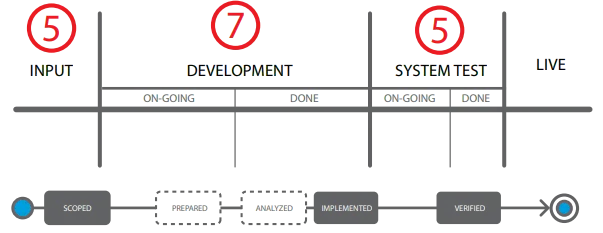
FIGURE 23: THE TEAM’S REVISED KANBAN BOARD SHOWING COMPLETION STATES
Use-Case 2.0 and waterfall
For various reasons you may find that you need to develop your software within the constraints of some form of waterfall governance model. This typically means that some attempt will be made to capture all the requirements up-front before they are handed over to a third-party for development. When you adopt a waterfall approach the use cases are not continually worked on and refined to allow the final system to emerge but are all defined in one go at the start of the work. They then proceed in perfect synchronization through the other development phases, all of which focus on one type of activity at a time. The typical sequence of activities for a waterfall approach is shown in Figure 24.
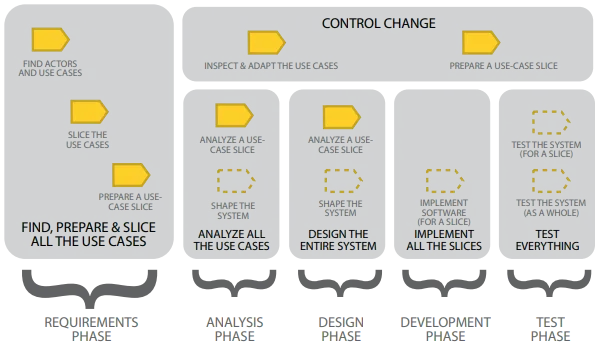
FIGURE 24: USE-CASE 2.0 ACTIVITIES FOR WATERFALL APPROACHES
Even within the strictest waterfall environment there are still changes happening during the development of the software itself. Rather than embrace and encourage change, waterfall projects try to control change. They will occasionally ‘Inspect and Adapt the Use Cases’ when there is a change request that cannot be deferred, and they will prepare additional use-case slices to handle any changes that are accepted. They are unlikely to find any further use cases after the requirements phase as this would be considered too large a change in scope.
The ‘one thing at a time’ nature of the waterfall approach means that the make-up of the team is continually changing over time, and so the ability to use to face-to-face communication to share the stories is very limited. To cope with this you need to turn up the level of detail on the work products, going way beyond the bare essentials. Figure 25 shows the level of detail typically used on waterfall projects.
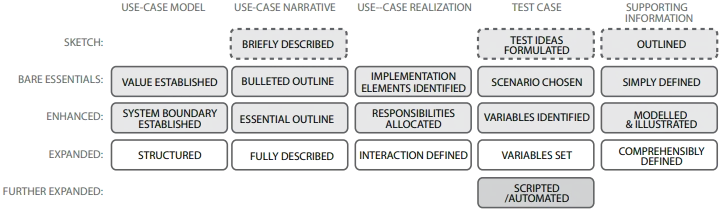
FIGURE 25: LEVELS OF DETAIL FOR THE WORK PRODUCTS USING A WATERFALL APPROACH
Within each of the development phases one or more of the work products are progressed to a very high-level of detail to ensure that they are 1) complete and 2) answer any and all questions that might arise during the later phases. In the requirements phase the use-case model is worked and re-worked to make sure that all the use cases have been discovered, all of the use-case narratives are fully described and the supporting in-formation is comprehensively defined. At this stage some thought will be put into testing and the test ideas formulated. The test cases are then put to one side until the test phase is reached.
The use cases and their supporting information are handed over to the analysis and design team who will flesh out the use-case realizations first to assign responsibilities to the system elements and then to define all the interactions. Eventually coding will start and all the use cases and use-case slices will be implemented. Finally the testers will get involved and all the test cases will be defined in detail and testing will commence.
The sequential nature of this way-of-working may lead you to think that there is no role for use-case slices to play, and that just handling the entire use cases would be enough. This is not true as the finer grained control provided by the use-case slices allows the requirements team to be much more specific about the actual scope of the system to be built. Even in waterfall projects it is unlikely that you will need all of the stories from all of the use cases. They will also help you to handle any last minute changes in scope caused by schedule or quality problems.
Use-Case 2.0 – It’s not just for one type of team
Another important aspect of Use-Case 2.0 is its ability to adapt to existing team structures and job functions whilst encouraging teams to eliminate waste and increase efficiency. To this end Use-Case 2.0 does not pre-define any particular roles or team structures, but it does define a set of states for each of the central elements (the use case and the use-case slice).
As illustrated by the discussion on Use-Case 2.0 and one-piece flow, the states indicate when the items are at rest and could be handed-over from one person or team to another. This allows the practice to be used with teams of all shapes and sizes from small cross-functional teams with little or no handovers to large networks of specialist teams where each state change is the responsibility of a different specialist. Tracking the states and handovers of these elements allows the flow of work through the team (or teams) to be monitored, and teams to adapt their way-of-work to continuously improve their performance.
Use-Case 2.0: Scaling to meet your needs – scaling in, scaling out and scaling up
No one, predefined approach fits everyone so we need to be able to scale our use of Use-Case 2.0 in a number of different dimensions:
- Use cases scale in to provide more guidance to less experienced practitioners (developers, analysts, testers, etc.) or to practitioners who want or need more guidance.
- They scale out to cover the entire lifecycle, covering not only analysis, design, coding and test but also operational usage and maintenance.
- They scale up to support large and very large systems such as systems of systems: enterprise systems, product lines, and layered systems. Such systems are complex and are typically developed by many teams working in parallel, at different sites, possibly for different companies, and reusing many legacy systems or packaged solutions.
Regardless of the complexity of the system you are developing you always start in the same way by identifying the most important use cases and creating a big picture summarizing what needs to be built. You can then adapt Use-Case 2.0 to meet the emerging needs of the team. In fact Use-Case 2.0 insists that you continuously inspect and adapt its usage to eliminate waste, increase throughput and keep pace with the ever changing demands of the team.
Conclusion
Use-Case 2.0 exists as a proven and well-defined practice, one that is compatible with many other software development practices such as Continuous Integration, Intentional Architecture, and Test-Driven Development. It also works with all popular management practices. In particular it has the lightness and flexibility to support teams that work in an agile fashion. It also has the completeness and rigor required to support teams that are required to work in a more formal or waterfall environment.
Use-Case 2.0 is:
- Lightweight – in both its definition and application.
- Scalable – and suitable for teams and systems of all sizes.
- Versatile – and suitable for all types of systems and development approaches
- Easy to use – use-case models can be quickly put in place and the slices created to meet the teams needs
Use-Case 2.0 is free and offered to the public in this guide. Use-Case 2.0’s ‘things to work with’ and ‘things to do’ are non-negotiable, and although it is possible to only implement parts of Use-Case 2.0 the results are indeterminate and the practice used will not be Use-Case 2.0.
This guide is deliberately kept lightweight and may not be sufficient for you to adopt the practice. Additional information is available in the form of a fully documented, web-published practice, available on our Practice Library.
This guide is available for off-line reading as a pdf, with additional appendices to help explain all the key concepts, the pdf can be downloaded here.
Use cases - the ultimate guide is based upon the Ivar Jacobson International Use-Case 2.0 practice which is available for mobile-friendly browsing here.


